beorg 3.1.0 is nearly ready for release. The big news for this update is support for iOS 13 Dark Mode, together with some improvements to the text editor, agenda and experimental support for MathJax.
iOS 13 Dark Mode
One of the changes in iOS 13 was for a system wide Dark Mode. Whilst beorg has a dark mode extension this was something specific to beorg and didn’t integrate with iOS 13 Dark Mode.
In the next beorg update everyone will get iOS 13 Dark Mode support in beorg. The dark mode extension is now a “UI Themes” extension and introduces a new theme based on the Solarized color scheme available in many text editors. If you previously purchased the beorg dark mode extension, or are a beorg Premium subscriber, you’ll automatically get access to this new theme.
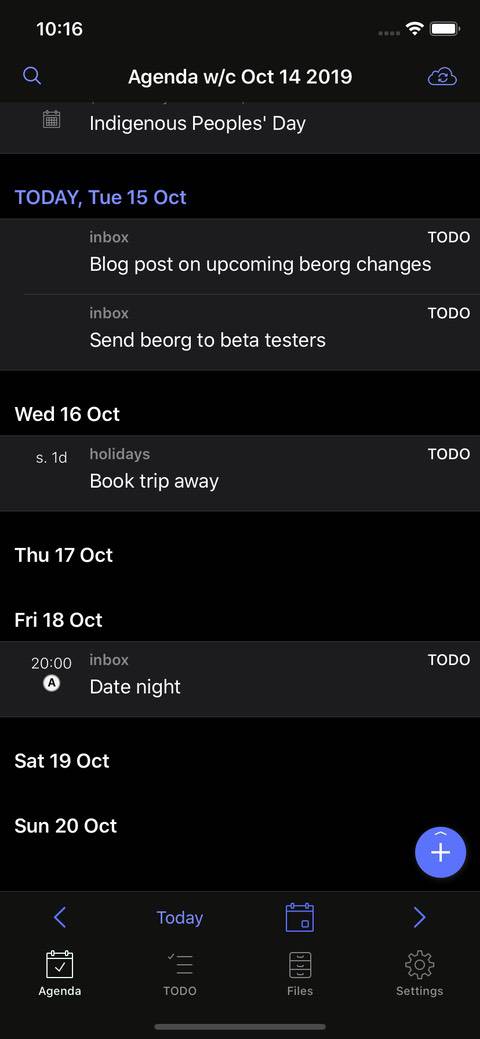
In place of the Dark Mode toggle on the Settings pane is now a UI theme selector. You can choose between:
- System - on iOS 13 this will automatically toggle between light and dark mode.
- Light - the original beorg theme
- Dark - the original beorg dark theme
- Solarized - a new color scheme in beorg which automatically switches between a light and dark variant linked to iOS 13 Dark Mode
I hope to introduce new UI themes in future releases. If you have any suggestions for a color scheme you would like to see supported let me know.
Advanced users can override a color scheme in their init.org - see https://beorg.app/learning/custom-colors/ for details. Note that in Scheme the UI themes are known as
thirteen(System),light,dark,solarized.
Agenda date selector
An update to the agenda screen brings a new button to the bottom bar. Next to Today is a button which shows a date picker allowing you to quickly move the agenda to any date you want - much quicker than going forward/backward a week at a time.
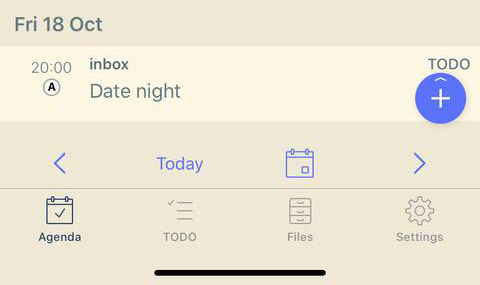
MathJax support
MathJax is a JavaScript library allowing the use of LaTeX math expressions to be included in your org files. You’ll need to enable this by adding (set! org-allow-math #t) in your beorg init.org.
To see MathJax working try adding the following to a file:
$$
\int_$\gamma$f = \dotsb
$$
Here it is when you tap the export button:
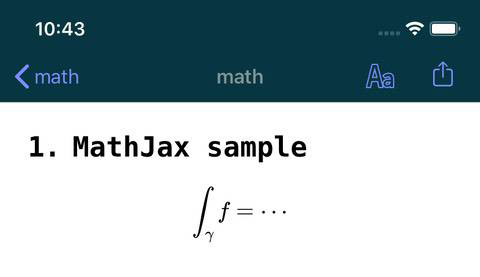
Checklists
The text editor has been updated to allow for easier creation of checklists. A new button on the default toolbar starts a checklist, and when you press return the list will be automatically continued.
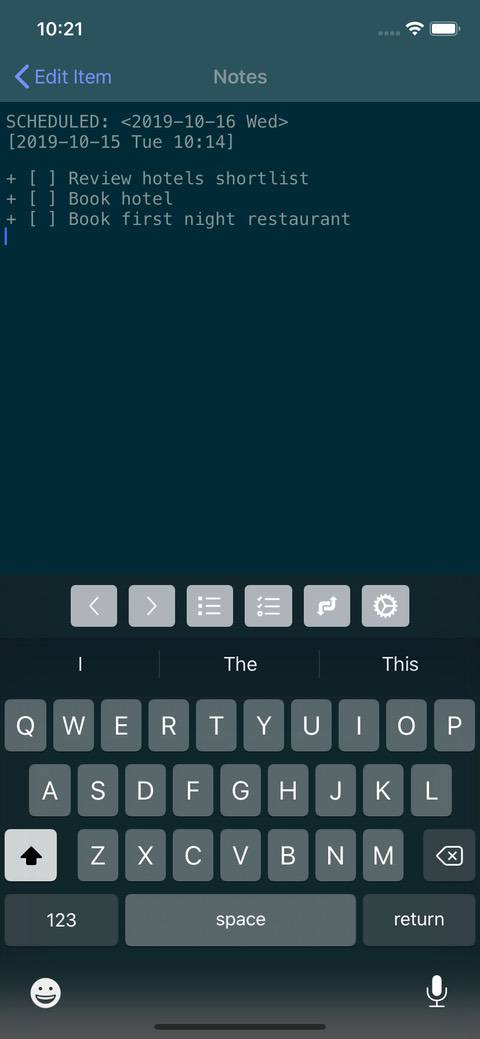
You can also convert a number of selected lines into a list or checklist - just select the lines and tap the text transform button on the toolbar and choose the appropriate option. You can also quickly reset a checklist.
For those of you interested in the inner workings of beorg, the text transform commands are all written in Scheme:
(define (show-transform-commands)
(if (string=? (region) "")
(alert "" "No text is selected.")
(sheet '(("Uppercase" (region-text-set (string-upcase (region))))
("Lowercase" (region-text-set (string-downcase (region))))
("To List" (region-text-set (add-prefix-to-lines "+ " (region))))
("To Checklist" (region-text-set (add-prefix-to-lines "+ [ ] " (region))))
("Reset Checklist" (region-text-set (regexp-replace-all "\\+ \\[\\X\\]" (region) "+ [ ]")))))))
File encoding
Previous versions of beorg only worked with UTF-8 encoded files. I infrequently had users, mainly on Windows, who would find that a file synced to beorg was empty. The solution usually was to get them to convert their files to a UTF-8 encoding. In beorg 3.1.0 a better attempt is made to open files with other encodings. Please note however that files will always be saved in UTF-8.
